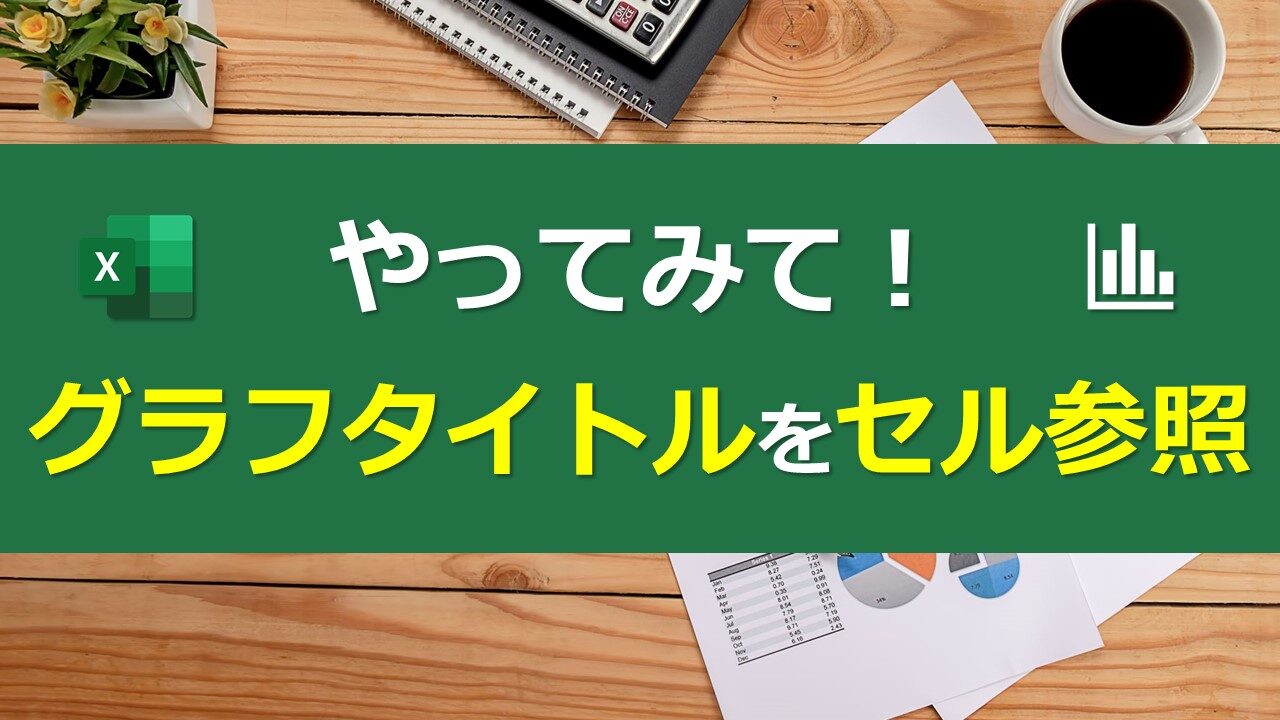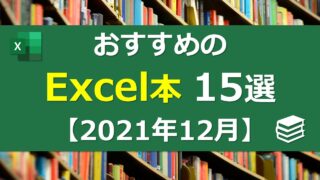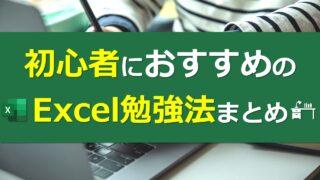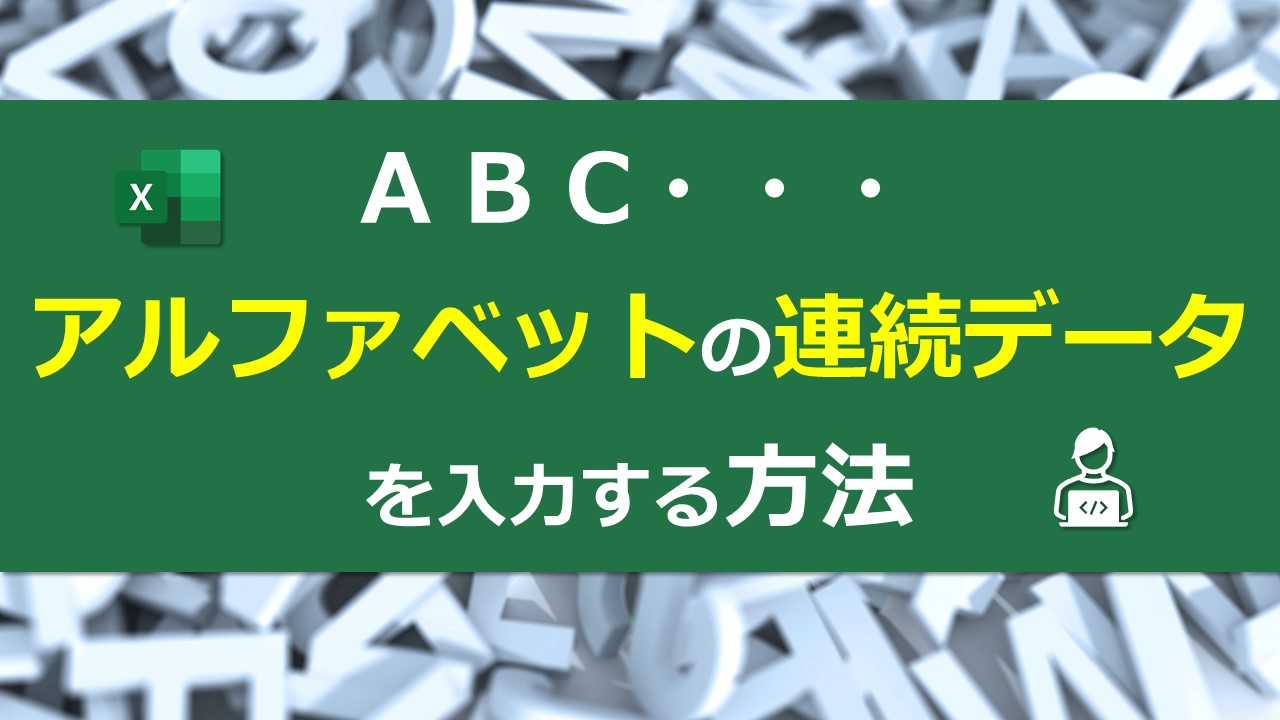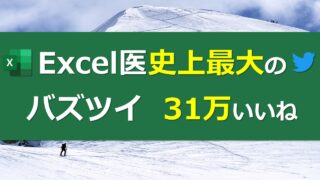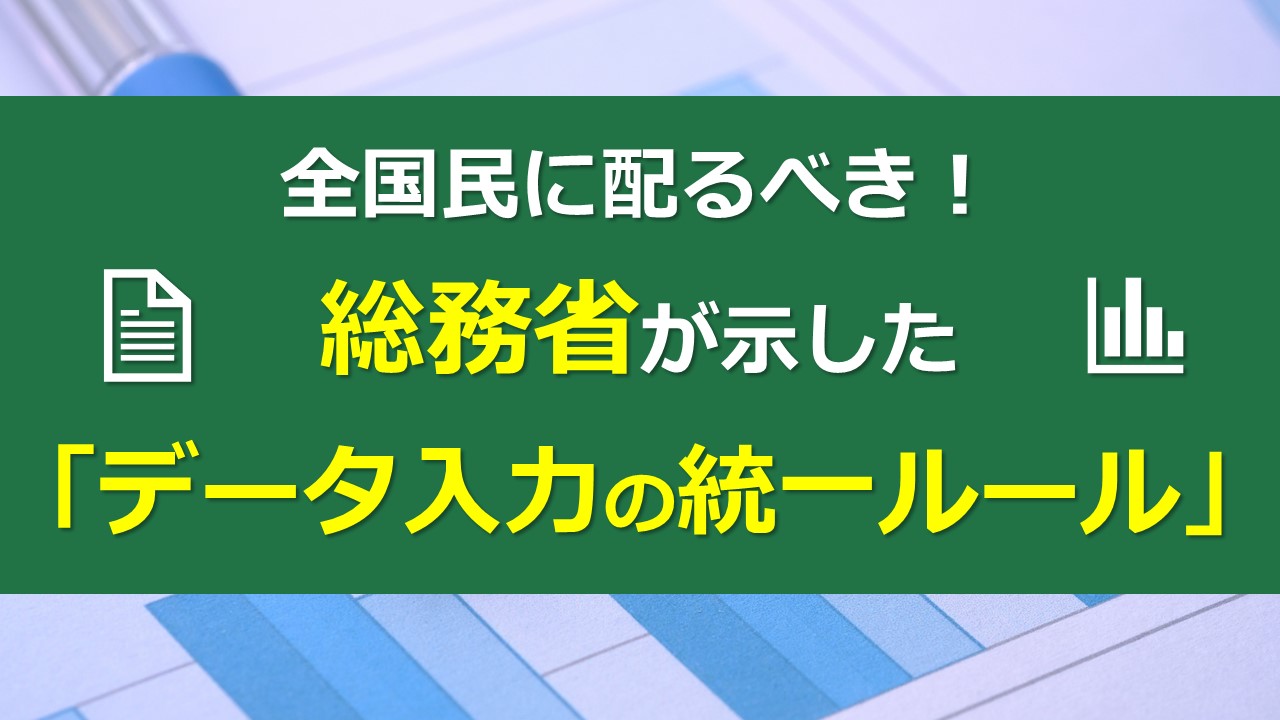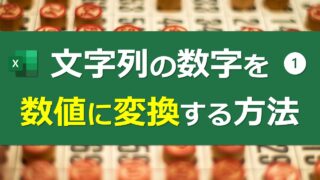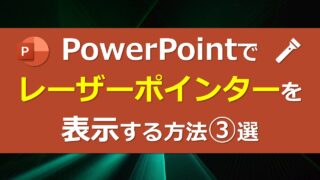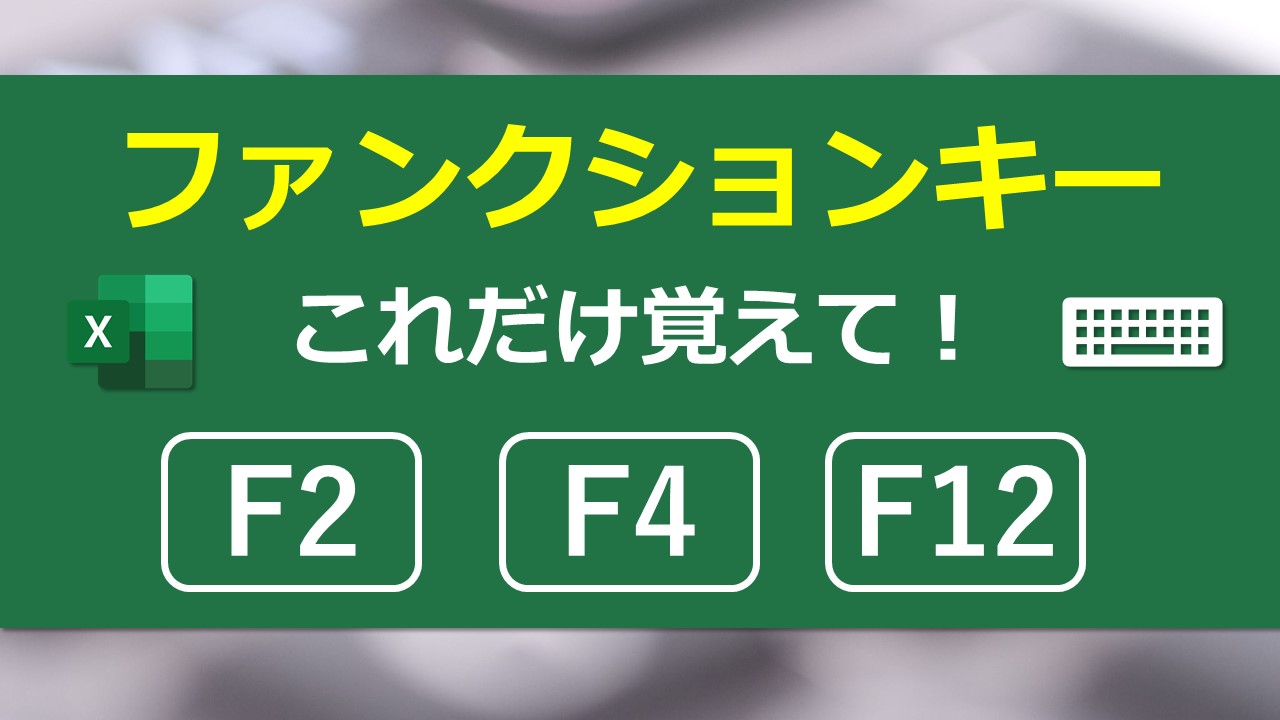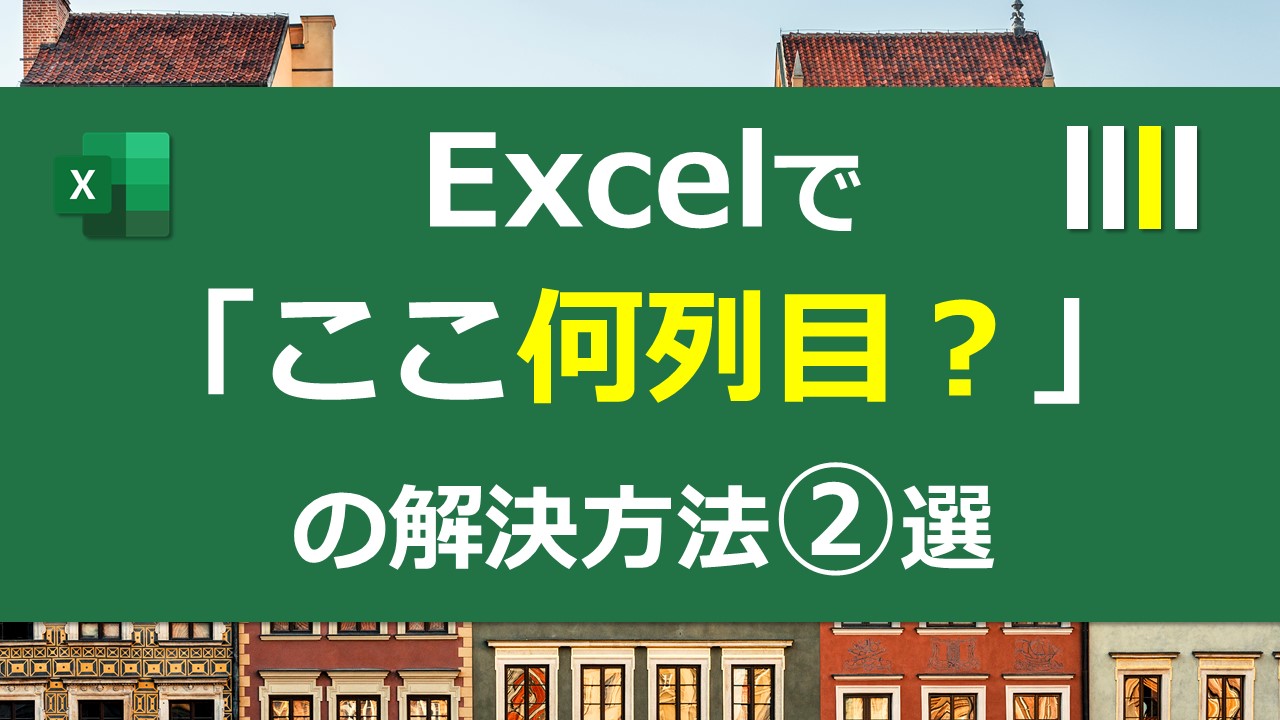スポンサーリンク
先日こんなツイートをしました。
Excelでグラフを作成すると、グラフのタイトルが「グラフタイトル」と自動で表示されています。
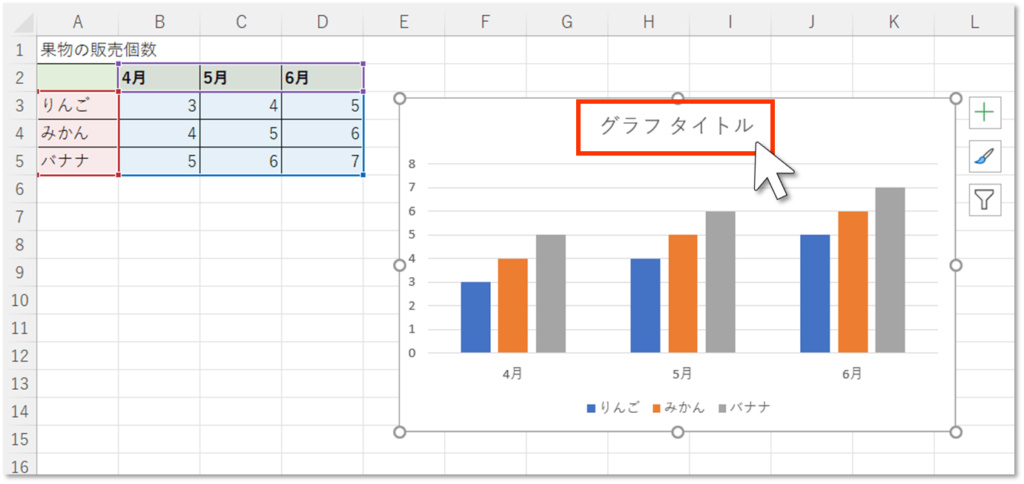
このグラフタイトルを手入力していませんか?
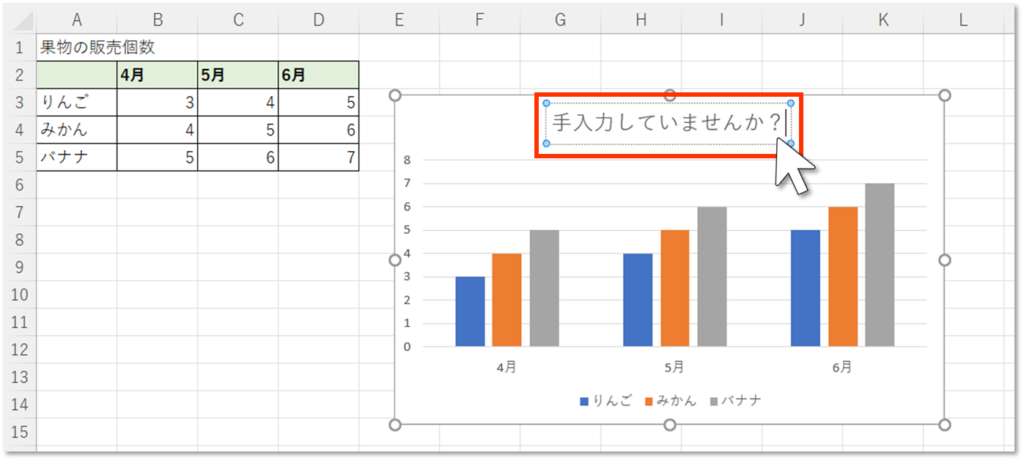
実はこのグラフタイトル、セル参照することができるんです。
今回、グラフタイトルをセル参照する方法を紹介します。
Contents
グラフタイトルをセル参照にする
①グラフタイトルを選択し、
②数式バーに「=」と入力します。
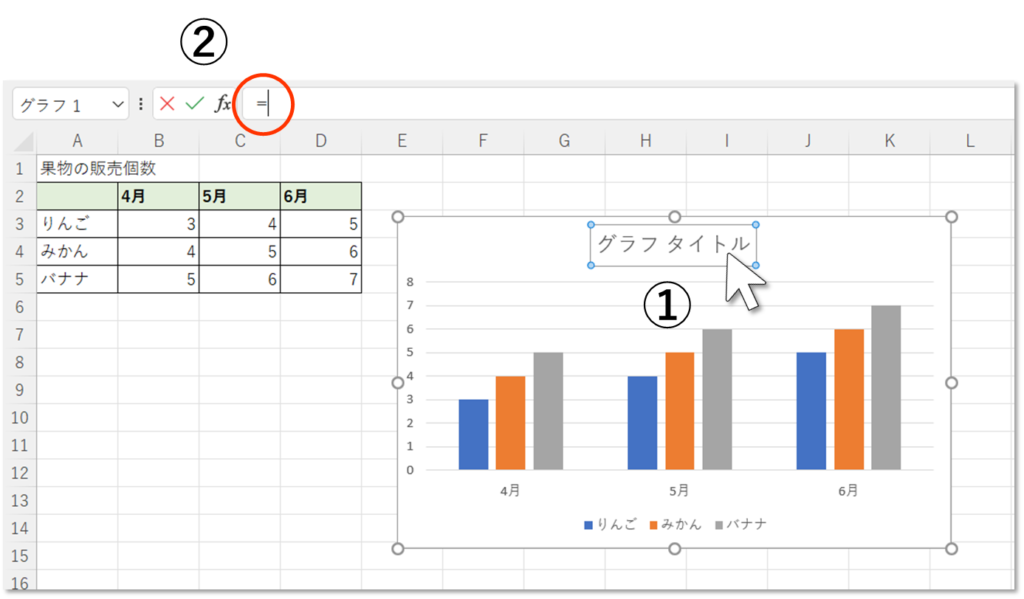
③グラフのタイトルが入力されているセルを選択し、Enterを押します。
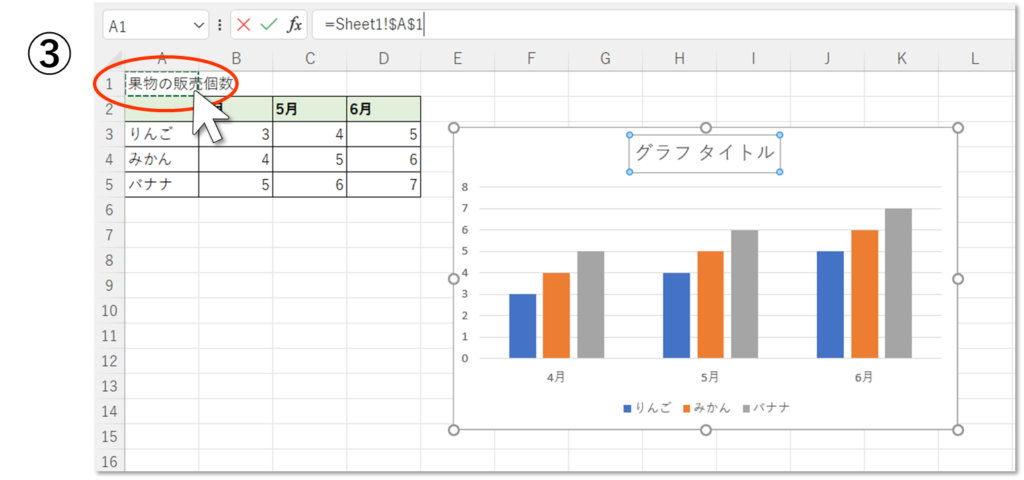
A1セルに入力されている文字列が、グラフタイトルに反映されました。
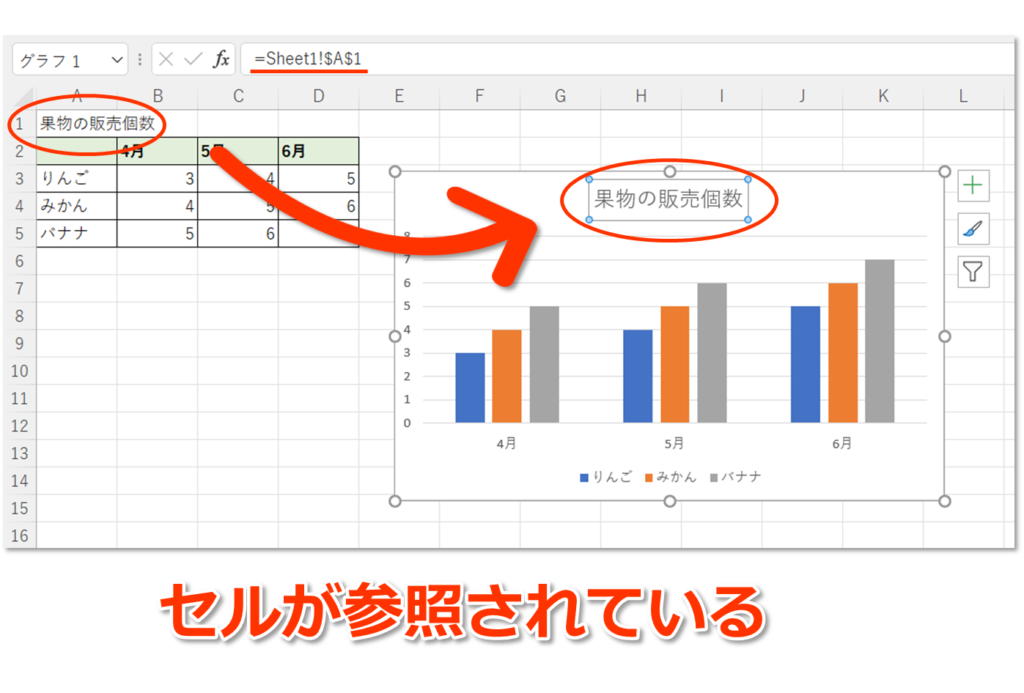
セルが参照されているので、A1セルの文字列を変更すると、グラフタイトルに反映されます。
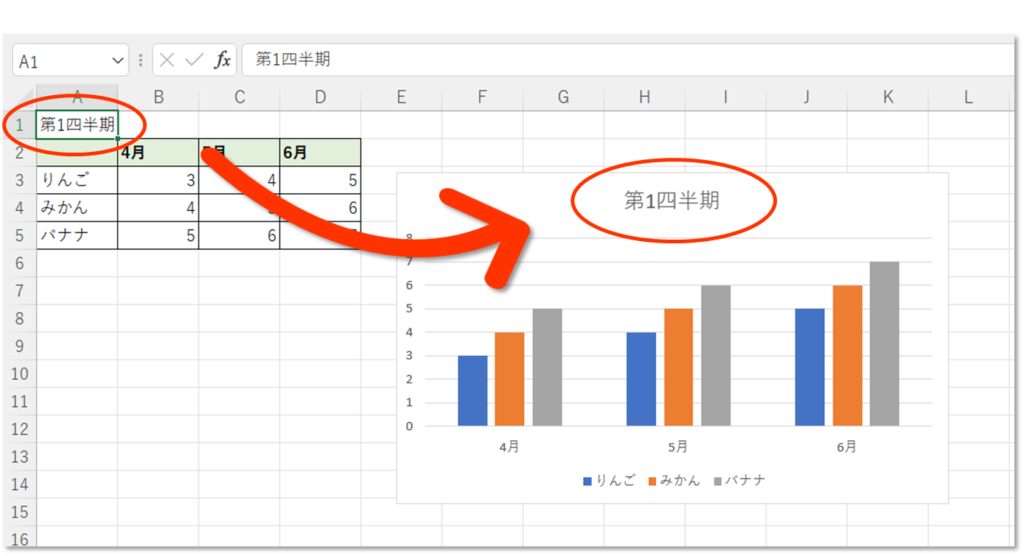
まとめ
いかがでしたでしょうか。
グラフタイトルをセル参照する方法を紹介しました。
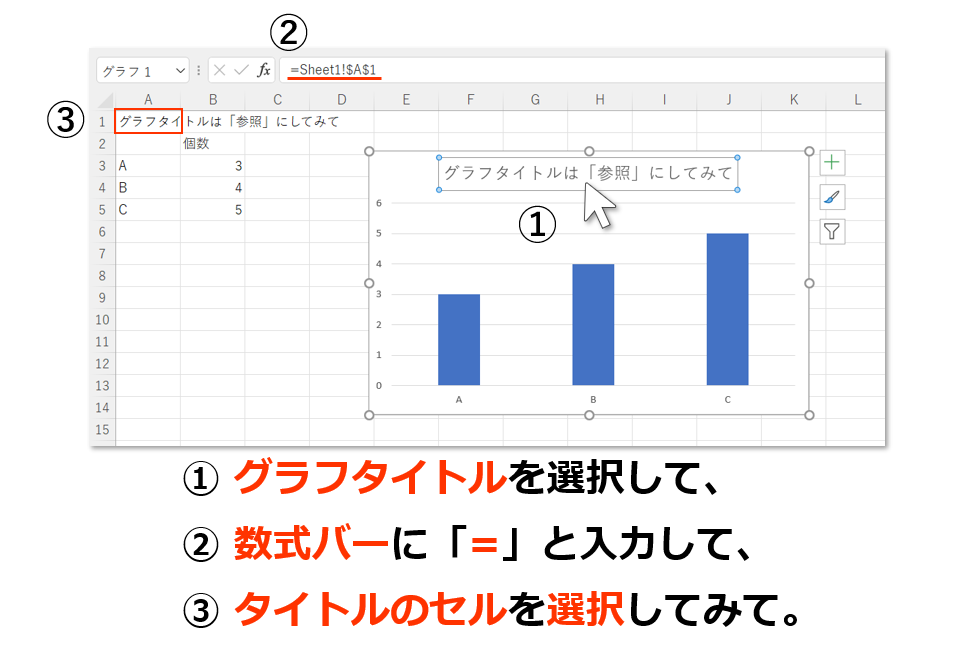
とても便利なので、ぜひ使ってみてください。
(お知らせ)Excel本出します!
このブログをまとめた『Excel医の見るだけでわかる!Excel最速仕事術』が2022/4/13宝島社より発売されます!
予約してくれた人は神様です🙇♂️
おすすめのExcel本はこちら。
おすすめのExcel勉強法はこちら。